This page provides support information on the Mobeye MS100E, MS100EK, MS100B and MS100BK.
Click the ![]() icon to find information about the subject.
icon to find information about the subject.
See the steps in the picture:
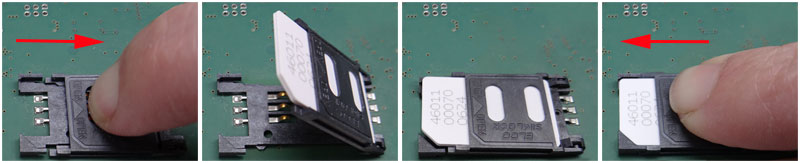
The Mobeye MS100 products have an installation code and a user code. With the installation code you can change the settings and you can switch on and off. The factory code is “1111”. Change this to your own code upon commissioning. The user code is to turn on and off only. You can’t change settings with this code. The factory user code is “8888”. If the system is armed with the user code, it must be switched off with this one. The same goes for the installation code; the code that is used to switch on is the same as is needed to switch off.
In a battery-powered Mobeye device the GSM module is switched off in standby mode. The system will be alert to detect an alarm and report it, but it cannot be accessed remotely. If the system has external power, the GSM module is always open and you can send commands via text messages.
Multiple sensors can be connected to one NO/NC alarm input. Place a normally closed input contact in series, a normally open contact in parallel. In this way, an activated sensor will trigger an input alarm. Since there is one text per input, it does not provide specific information about the activated sensor.
If a device is fully battery operated, using the 4c CR123 without external voltage, the batteries should last at least one year. This is even with a daily (test) report. If the GSM strength on site is weak, it may be shorter. Like any mobile phone, the internal GSM module will boost the power to find signal. This affects battery usage.
If a device is externally powered and the batteries are used as a backup in the event of a power failure, they will last more than 3 years. At low battery voltage a message is sent to the first telephone number (TEL1).
Currently, the MS100 products do not work in combination with the Mobeye Internet Portal. The Mobeye MCK100 (Call-Key) is suitable for this and has similar functions as the MS100E (and more).
You will find the latest manuals on the documentation page. Are you looking for manuals for an earlier version? Consult us.
The Declaration of Conformity can be found at the end of the product manual. You will find the latest manuals on the documentation page.