This page provides support information on “CM” products. These are the Mobeye products whose article code starts with CM.
Click the ![]() icon to find information about the subject.
icon to find information about the subject.
See the steps in the picture:
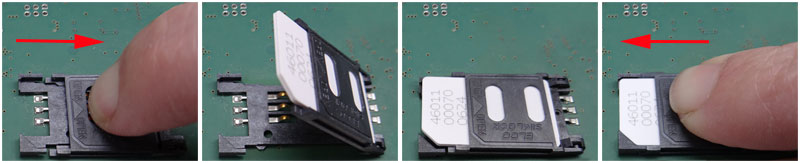
If a device is fully battery operated, without external voltage, the batteries should last at least one year. This is even with a daily (test) report. If the GSM strength on site is weak, it may be shorter. Like any mobile phone, the internal GSM module will boost the power to find signal. This affects battery usage.
If a device is externally powered and the batteries are used as a backup in the event of a power failure, they will last much longer. This is more than 3 years for the latest Mobeye devices.
A message follows at low battery voltage. For devices that are connected to the Mobeye Internet Portal, this is a “service notification”. If it is missed, the absence of a test message (“keep alive”) is a second indicator. A standalone device sends the low battery notification to the first telephone number (TEL1).
Multiple sensors can be connected to one NO/NC alarm input. Place a normally closed input contact in series, a normally open contact in parallel. In this way, an activated sensor will trigger an input alarm. Since there is one text per input, it does not provide specific information about the activated sensor.
The maximum allowed length of the wire of a sensor depends on the type of signal, the wire thickness and the quality of the wire:
– conductive copper wire for potential-free signals: max. 100 meters with thin wire; see info.
– digital extension cable for the Mobeye water sensor, temperature sensor: see info.
For some devices, such as the Mobeye PowerGuard (CM2100) and Mobeye CM-Guard (CM2000), the alarm recovery notification on input 1 and input 2 is not set by default. This can be done as follows:
– bring the unit in programming mode
– send following SMS text message to the unit: 1111 IN1RESET: SEND
– send following SMS text message to the unit: 1111 IN2RESET: SEND
When using the Mobeye Internet Portal: the device sends a recovery message to the Mobeye Internet Portal, which forwards a default alarm recovery text to the “alarm” contacts (SMS / e-mail). To be able to change it to a specific text, consult Mobeye.
For standalone use: the device sends a recovery message as SMS. Change the text for input 1 via 1111 TEXT5:xxx (with xxx your own text), for input 2 via 1111 TEXT6:xxx. Check the texts via 1111 TEXT? and the action rules via 1111 ARLREPORT?
If the alarm system incorrectly detects alarm and alarm recovery in quick succession, it is recommended to program an entry delay.
If the sensor output contact gives multiple signals when it is in alarm state, it is recommended to program an idle time on the input.
The analog inputs of the Mobeye devices are pre-calibrated. For the CM2600 and CML2055 this was done at 0V and 48V. For an even more accurate measurement, calibrate the input to the alarm value, using a (calibrated) voltage generator. Make sure the device is in programming mode and the input type is set to AN. Apply a continuous voltage to the input. Send the following SMS to the device:
For input 1, calibration value 12V, code 1111:
1111 CALIBRATE1:12
Immediately afterwards request the status to check the value: 1111 STATUS?
Use CALIBRATE2 for input 2.
You will find the latest manuals on the documentation page. For most CM products, these are suitable from SW 4.0 and higher. Are you looking for manuals for an earlier version? Consult us.
The Declaration of Conformity can be found at the end of the product manual. You will find the latest manuals on the documentation page.