This page provides support information on the Mobeye MCK100 (Call-Key).
Click the ![]() icon to find information about the subject.
icon to find information about the subject.
See the steps in the picture:
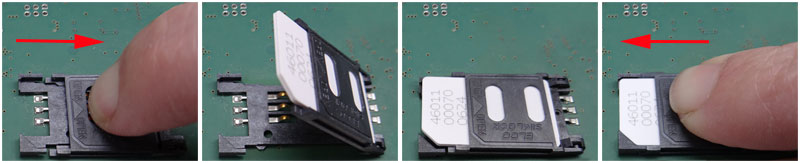
After an incoming call or SMS from an authorized number, the Mobeye Call-Key will switch a relay output, possibly only during a pulse time. Connect a device to the output(s) that is switched via the relay. This can be a lock or other device; the motor of a gate or gate, an electronic strike or a motor lock. Usually only two wires need to be inserted in the Call-Key.
The two outputs can be controlled via call, SMS, timers, after an alarm or after alarm recovery. By default, output 1 switches after an incoming call from an authorised number. It is also possible to have output 2 switched. You arrange this via “action-reaction rules”. The incoming call does not distinguish between outputs 1 and 2. To control one of the two outputs specifically, send the commands via SMS.
The Call-Key also has timers; this automatically opens and closes a gate or gate with a weekly schedule.
By connecting a door magnetic contact to the gate or door, the Call-Key can also function as a burglar alarm. The Call-Key sends a burglary notification if the door is opened without having received an authorised call.
The Mobeye Call-Key works on external voltage. Installing batteries (4x CR123) is optional, with the advantage that a power failure message follows if the external power supply fails.
The standard Mobeye Call-Key operates on external voltage. There is a “special” that works battery operated. Consult us for info.
You will find the latest manuals on the documentation page. Are you looking for manuals for an earlier version? Consult us.
The Declaration of Conformity can be found at the end of the product manual. You will find the latest manuals on the documentation page.